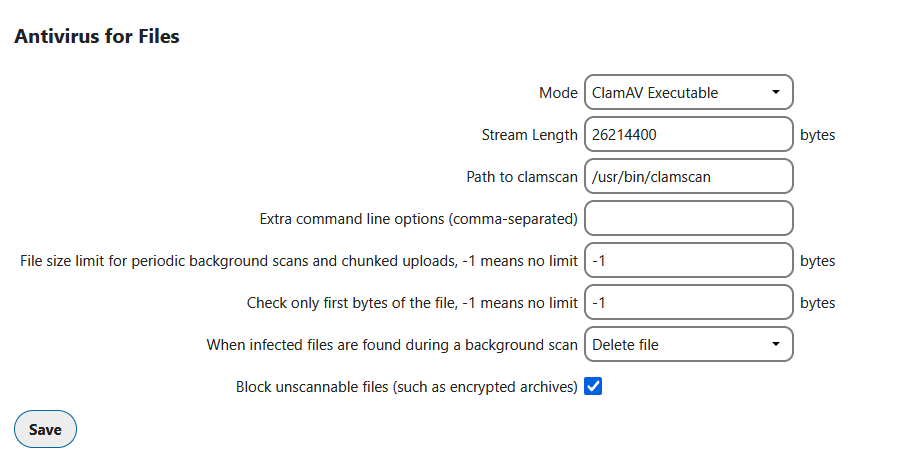Univention Nextcloud Errors:
RuntimeException The antivirus executable could not be found at /usr/bin/ or The antivirus executable could not be found at /usr/bin/clamscan or Unexpected Scan Results for Test
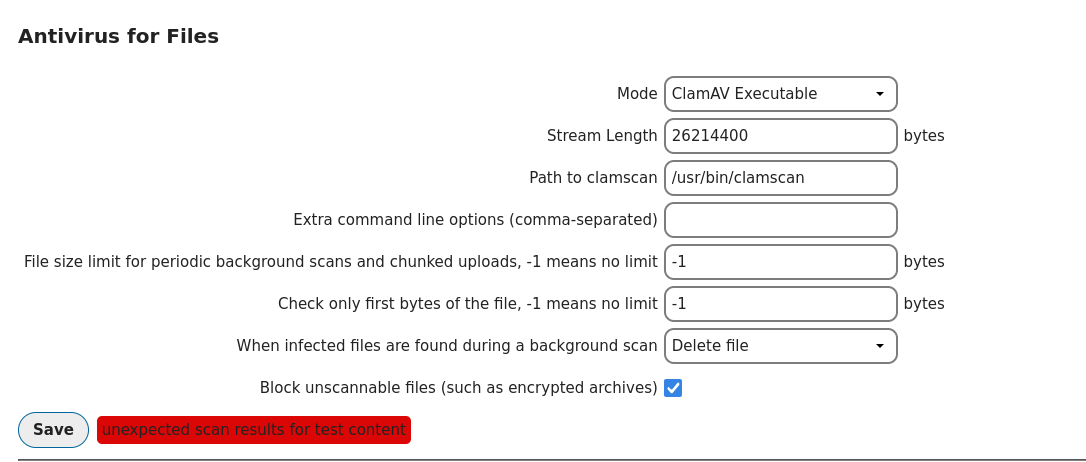
Log in to the Univention server shell and run sudo -i to access as root. Then run univention-app shell nextcloud to gain shell access to the Nextcloud container.
univention-app shell nextcloud
Look in /usr/bin to make sure that there is a clamscan directory with the executable inside.
cd /usr/bin
ls clam*
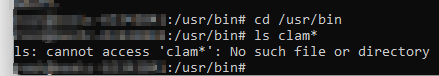
If it does not exist, clam AV is likely not installed.
Install ClamAV
apt-get install clamav
apt-get install clamav-daemon
This will install ClamAV and the daemon/service. Note that installing the daemon is not necessary for Nextcloud to scan your files. Although the daemon will add security by actively scanning all files on the server, it will tax your server with a high workload and may cause performance issues by having both the daemon and the Nextcloud app scanning files with ClamAV.
After installing ClamAV, check again:
cd /usr/bin
ls clam*
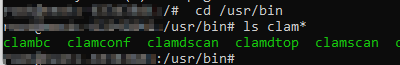
You should now see several directories that match.
Run the freshclam command to install and update the virus database.
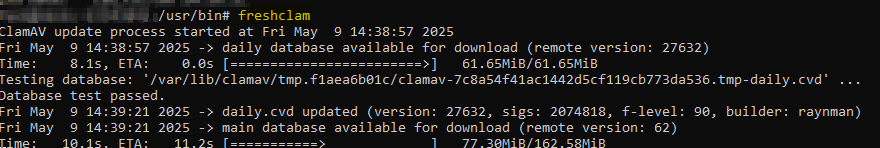
Run a scan to make sure that the ClamAV is working properly:
clamscan / -r
Go back and save your AV security settings, you should no longer receive an error.