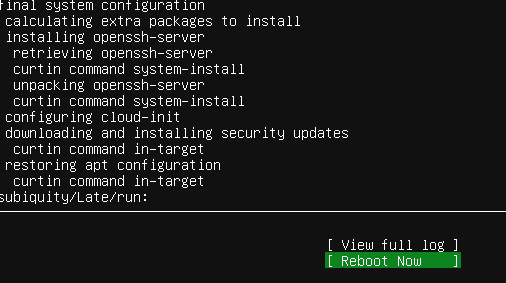You may experience installation failures when attempting to install Ubuntu Server 24 LTS on Windows Server 2022. This can be caused by several factors, including kernel and hardware CPU incompatibilities. In one particular case we experienced, the issue it was caused by the LVM group option.
To get around this, simply uncheck the LVM group creation during the disk configuration section of the initial install process.
In our particular case, this change allowed Ubunbtu Server 24 LTS to be successfully installed on Hyper-V server 2022. Keep in mind that you will love the features provided by LVM.
You can also try replacing the Ethernet adapter with a Legacy Adapter as shown below if the installation still fails.
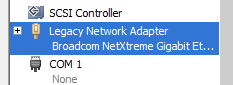
Either of these two thing should make your installation complete.