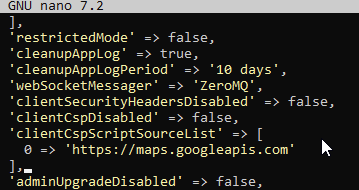You install EspoCRM and one day, out of the blue, it suddenly stops working. No update, no other software installed, no modifications.. it just stops working and every time you refresh you see EspoCRM Error 500.
Error 500 on an EspoCRM installation can be caused by a variety of problems, but if you suddenly find yourself unable to use EspoCRM without having added/installed any software or performed updates, it could be that your Espo container has run out of disk space.
To check run the command du -h -x -d21
Check the output for disk usage as shown below. Our EspoCRM container was only 100Gb and as you can see, the /var directory occupied a vast majority of that followed by the others, having reached 100% in total. The result was Error 500 or nginx 504 Gateway Time-out.
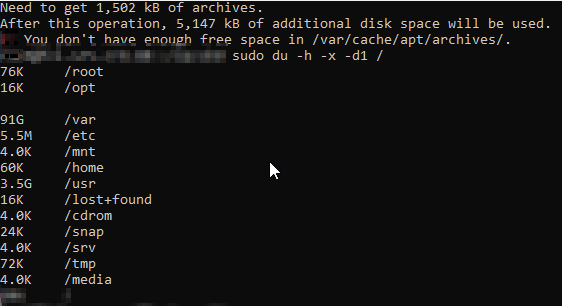
To find out what exactly is taking up the space, you can run the command du -sh followed by the directory name until reaching the hog directory.
In the example below, you see how running the command and inspecting each directory shows the directory size.
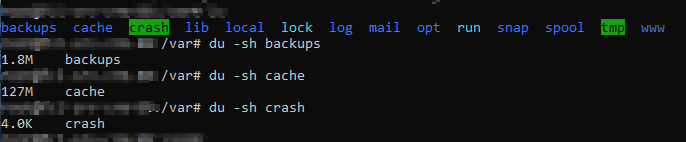
I will save you some time by telling you that the likely offending directory is /var/www/espocrm/data/espocrm/data/logs
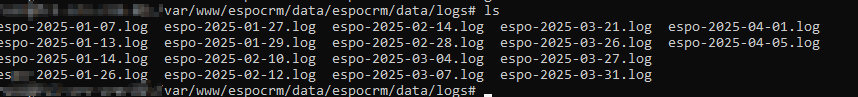
The logs can accumulate and take up a lot of space if you don’t clean them out regularly. Remove the oldest logs using the rm command and restart the server.
Once the server restarts and the daemons are running, refresh the EspoCRM Web page and voila!
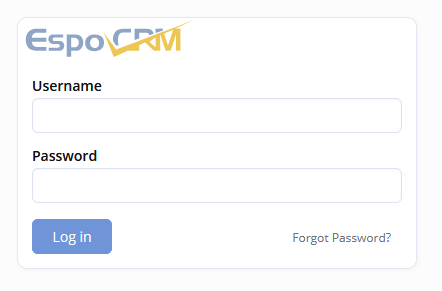
If you want to avoid future incidents, you can easily create a cron job to delete logs older than n days old.
At the command prompt, type the command:
crontab -e
Edit the crontab file with your favorite editor and enter the following line:
0 0 * * * rm /var/www/espocrm/data/espocrm/data/logs/*.log
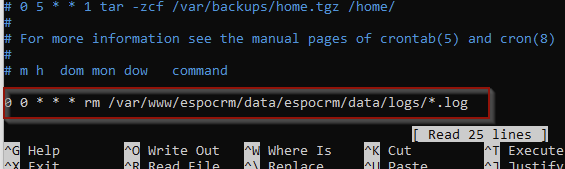
Save the file and the cron job will delete the log files every day. Make sure you have a daily backup for retention of log files!
Another option to keep the log files from taking up too much dis space is to change the logging levels and the circular retention period. Mozy on over to /var/www/espocrm/data and edit the config-internal.php.
Change the value of the logger level to ‘ERROR’ so that only critical errors are logged. This will reduce the logger’s verbosity and help reduce the log file size.
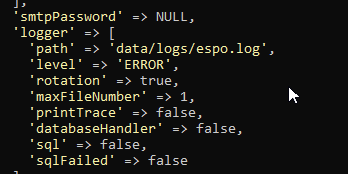
You can also change the circular logging level from the default 30 days to a lower number to reduce the number of log files that are retained.