After installing updates to your Exchange 2013 or 2016 server, you may find that the transport services remains stuck starting or fails to start. Without the transport service running, you cannot send or receive emails. Even after removing the recently installed updates, the damage is done and the issue cannot be fixed.
There is little support on-line given that the Exchange version is no longer supported and the consensus is to upgrade. In my case, I run a reverse proxy to protect the Web services and use an SMTP gateway (Proxmox Mail Gateway) to protect the SMTP services, so I really have no need to upgrade. Beside, Exchange 2013 is a great product and I am quite attached to it!
The situation is worsened by the fact that after the updates the service continues to work fine, that is until you either restart the server or restart the transport service. You may find that recovering from backup doesn’t work because after you restore the backup and start the server, the pending updates are installed during boot. In addition, pending installations may predate your backup retention period, making it impossible to go back to a time before the updates were downloaded to your server.
To fix this issue, my strategy was to restore from backup, open the VHD file and remove the update catalog, then start the server. Alternatively, if not using a hyper-visor, you can start the server in safe mode, remove the pending updates, then start the server in normal boot.
To begin, perform a backup restore prior to the date when you restarted the Exchange server and the pending updates were subsequently applied. Locate the VHD file in your hyper-visor and double click it. You will see the VHD drive partitions mounted with a drive letter as shown below.
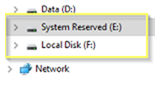
Open the local disk and navigate to the Windows folder (or whatever your %systemroot% folder is…)
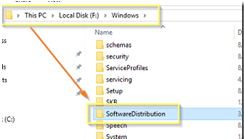
Rename the folder to softwaredistribution.bak or .old
Next, navigate to windows/system32 and locate catroot2 and rename it to catroot2.bak or .old as well.
Right click and select eject to unmount all the VHD partitions and unlock the VHD file.

Edit the restored hyper-visor to make sure that it has a LAN adapter and the right number of cores and RAM set up, then let it rip!
Note: Keep in mind that some changes to your Exchange server may modify ADDS. These changes will remain despite a server backup restore. If you suspect that this is you case, see this article for details about related Exchange functions and ADDS entries.
