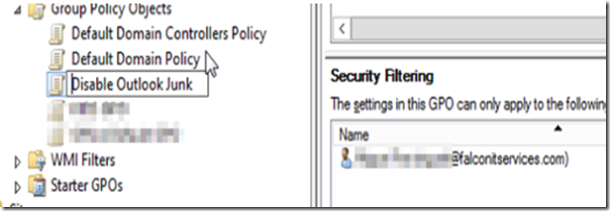If you have a gateway spam filter, it can get pretty confusing for end users having to discern whether a lost email is in the gateway’s junk store or in the Outlook junk folder. For this reason it’s usually a good idea to disable the Outlook spam filter option. You can easily accomplish this using group policy so that you don’t have to go one by one.
Open group policy editor and create a new policy. Enable the policy and add the users for whom you want to disable Outlook anti-spam.
Navigate to user configuration –> preferences –> windows settings –> registry and create a new registry item.
Select the following:
Action: Update
Hive: HKEY_CURRENT_USER
Key Path: Software\Policies\Microsoft\office\nn.n\outlook
Value Name: DisableAntiSpam
Value Type: REG_DWORD
Value Data: 1
Base: Decimal
Replace the nn.n with your own version of Outlook:
12.0 for Outlook 2007
14.0 for Outlook 2010
15.0 for Outlook 2013
16.0 for Outlook 2016