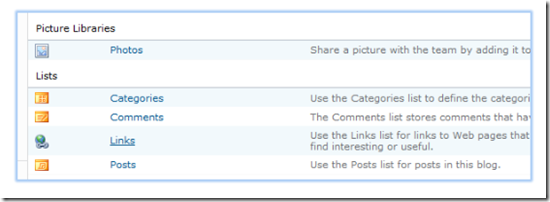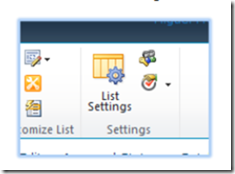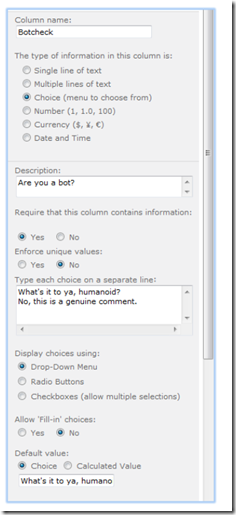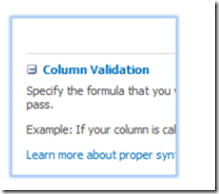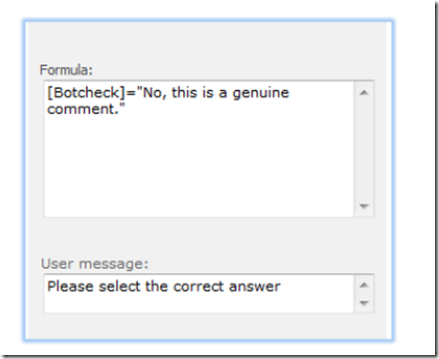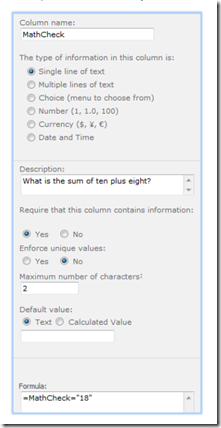I recently opened our Knowledgebase blog to comments and was stunned to learn how quickly spam bots discovered us and began depositing SPAM comments.
I began blocking URL’s where the SPAM posts were originating. I quickly learned that those nasty viral spam bots are like the Borg and that resistance is futile.
I thought about assimilating until I ran across a SharePoint blog where the author had a simple, yet ingenious way of dealing with spam bots. He asked two questions that could only be answered by a human. Suddenly, I had the will to fight!
In this article, I will show step by step how to add validation to your SharePoint blog and stop those nasty spam bots!
First, log in to SharePoint as an administrator and navigate to your Blog site. Click on All Site Content from the left pane then click on the Comments link from the list.
After you have selected the Comments list, click on Lists from the List Tools menu. Next, click on List Settings.
From there, click Create Column to add a new column. Copy the settings as shown below:
- Give the column a simple name, such as BotCheck.
- Select Choice as the Type.
- Ask your question in the Description field.
- Make sure the column is required.
- Type two or more questions with only one correct answer.
- Make sure that the default value is the wrong answer.
Now for some validation: Expand the Column Validation field.
And validate your answer:
If the validation formula does not equal TRUE, then the form cannot be submitted. This will prevent bots from posting comments.
The formula’s syntax is as follows:
[ColumnName]=”The Correct answer”
So in this case, if the column [Botcheck] does not equal “No, this is a genuine comment.”, the POST will be denied.
The smarter bots can easily read that there is a multiple choice validation option. They can try different choices or combination of choices until they get it right. For this reason, you may want to add a text field question with an obvious answer. For example:
What is the color of a banana?
Spell the color r-e-d.
Or a simple math check works really well:
Using a single line of text does not allow spam bots to view the possible answers like in a multiple choice question. With this knowledge, create your own fields and answers and increase/decrease the complexity according to your preferences.
Finally, you can fearlessly enable anonymous comments! Good luck fighting the good fight!