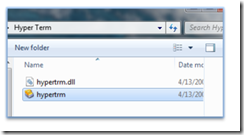If you are looking for Hyperterminal in Windows 7 or higher, it’s not there! Microsoft has discontinued licensing it from Hilgraeve. If you need a terminal Emulator, PuTTY is a freeware terminal emulation program that works quite well. You can download it here. If you insist on having Hyperterminal and you have a Windows XP PC handy, you can copy the Hyperterminal program for use on Windows 7 or Windows 8.
From the XP computer, locate the Hyperterminal executable and its corresponding DLL file:
C:\Program Files\Windows NT\hypertrm.ext
C:\Windows\System32\hypertrm.dll
Copy both to a portable media such as a CD ROM, DVD or flash drive.
On the Windows 7 or higher computer, create a folder named HyperTerminal. Copy both hyperterm.exe and hypertrm.dll to the newly create folder.
To run Hyperterminal, double click on the hyperterm icon.
Copyright notice: You should purchase a license from Hilgraeve If you use this trick without purchasing a license, you may be breaking copyright laws.