If you have tried to use a new-mailboxexportrequest command to export an Exchange mailbox to a network share and have gotten error: access to the path is denied despite giving the shared folder full permissions to the Exchange Trusted Subsystems group, you may be left scratching your head.
Once possible answer is that the shared destination folder is using file encryption to encrypt the file contents. You can easily tell by either looking at files inside the shared folder and seeing a small lock icon as shown below…
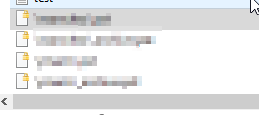
or by right clicking on the folder’s properties and checking the general tab -> advanced button and seeing a check mark by encrypt contents to secure data.
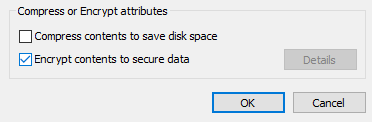
If this is the case, then the export mailbox command will not be able to write to the shared folder and instead throw an access denied error.
To remediate, simply uncheck the encrypt contents (if viable) for the folder and its contents or export your mailbox to a different, non-encrypted shared folder.
