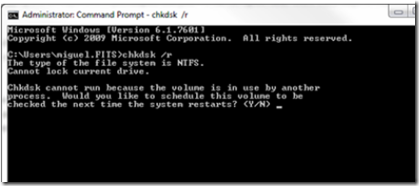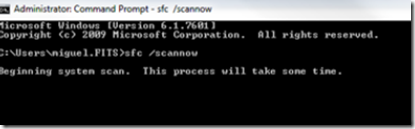Data corruption can occur as a result of power surges, viruses, faulty hardware and unexpected shut down. When there is corrupt data on the drive, your computer may become slugging and unresponsive, Windows updates may stop working and your computer may display the dreaded BSOD (Blue Screen of Death) error. If you suspect that your PC has corrupted data, follow these steps to help clean it up:
Antivirus/Antimalware
First, make sure that the computer is clean. In addition to having an updated anti-virus, download and install MalwareBytes and run a scan. make sure that any malware is removed before proceeding.
Check for Disk Errors
next, check for disk errors. Open a command prompt and execute the following command: chkdsk. Allow it to complete. If the check disk utility finds any errors, run the same utility along with the repair option. To do this, type chkdsk /r from the command prompt. When prompted, select Y to allow the utility to run after a restart and restart your computer.
The check disk utility will attempt to fix any data corruption on your hard drive. It may take a long time, but your must allow it to finish.
Repair Operating System Files
To make sure that your operating system files are intact, execute the SFC (Scan For Changes) utility. This will check the operating system files and restore them to their original state if necessary. To do this, open a command prompt and execute the command: SFC /Scannow.
Re-Image Windows
If the above steps do not fix the problem, you can re-image Windows without erasing your data.
Windows 8 and Server 2012 users, open a command prompt and execute the following command:
DISM.exe /Online /Cleanup-image /Restorehealth
Note: DISM uses the Internet to download the necessary repair files. If your computer does not have Internet access, insert the installation media in your CD/DVD drive and execute the following command instead:
DISM.exe /Online /Cleanup-Image /RestoreHealth /Source:C:\RepairSource\Windows /LimitAccess