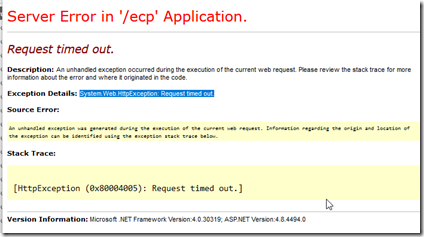When trying to access the Exchange distribution groups you get the following error:
Description: An unhandled exception occurred during the execution of the current web request. Please review the stack trace for more information about the error and where it originated in the code.
Server Error in ‘/ecp’ application request timed out.
Exception Details: System.Web.HttpException: Request timed out.
An unhandled exception was generated during the execution of the current web request. Information regarding the origin and location of the exception can be identified using the exception stack trace below
[HttpException (0x80004005): Request timed out.]
This can happen if the resources are low and the server is slow and cannot fetch the resources on time. To mitigate the timeout, you can increase timeout periods and try again.
Launch an elevated command prompt and enter the following commands:
cd c:\windows\system32\inetsrv
.\appcmd add backup “BackupTimeOut”
.\appcmd set config “Default Web Site/ecp” -section:httpruntime -executiontimeout:3600
.\appcmd set config “Exchange Back End/ecp” -section:httpruntime -executiontimeout:3600
Note the .\ before the command, this is necessary otherwise you will receive an error running the command due to permission.
Adjust the timeout period if you need more time however if you require more than 4800ms, your server is extremely depleted of resources and you may have other issues that arise as a result.