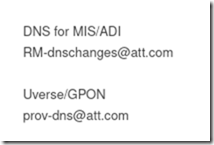Reverse DNS PTR records are necessary in order to get e-mail relayed successfully. Without a valid PTR record, most mail servers will reject your e-mail or relegate it to the SPAM folder.
A DNS record resolves a FQDN to an IP address whereas a reverse DNS entry does the opposite. A reverse DNS will resolve an IP address to a FQDN. For mail servers, the FQDN should match the server’s FQDN.
When requesting a reverse DNS from your ISP, state that you require a PTR (pointer) record, state the IP address and what it will resolve to. For example, if your mail server is named mail01 and is on the domain ferenginar.gov:
PTR 204.195.153.45 -> mail01.ferenginar.gov
The PTR record’s answer FQDN should match the FQDN shown when you telnet into your server.
To request a RDNS PTR from Comcast, call their support number and request a reverse PTR record. The support agent will ask you the necessary questions and fill out a form request on your behalf which will be completed in 24-48 hours.
For AT&T RDNS requests, send an e-mail to one of the two addresses below (depending on the type of circuit you have) from an authorized contact’s e-mail address, state the PTR request and include the IP address and the FQDN.