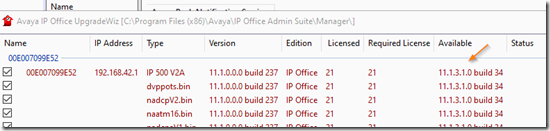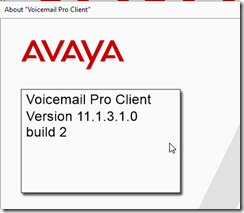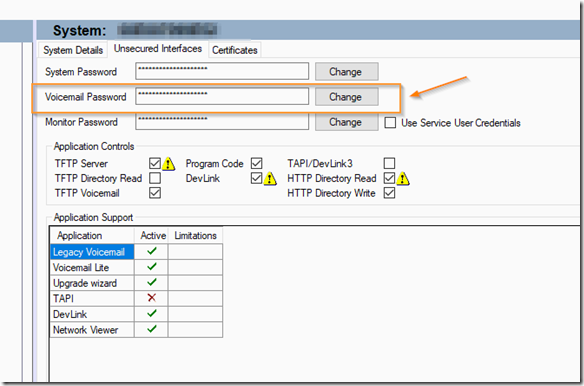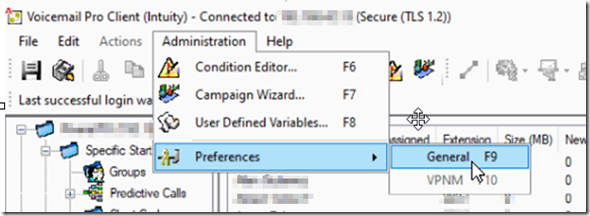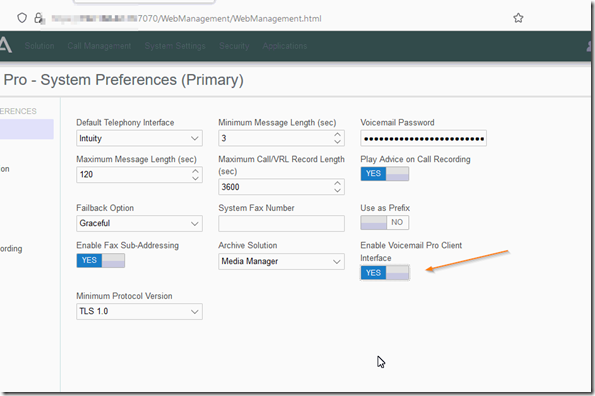Scenario: You have an IP Office 500V2 and you install Voicemail PRO (Linux version). When you try to connect to the Voicemail Pro server, there is an authentication error.
First, check that the IP Office version matches the Voicemail Pro version, if they do not, please upgrade.
When you set up the Voicemail Pro (the Ignition process) you should have entered a password that matches the IP Office password for Voicemail pro (shown below). Both passwords need to match. The password you use here is a bit tricky as it needs to be between 31 and 33 characters in length and certain characters are not accepted. If you need to match the passwords, change them in the system Voicemail Pro password as well as in the IP Office system preferences voicemail password (see images below)
If you are having trouble setting the password, use 31 alphabetic characters only. Make sure the red X is not present when choosing a password.
Make sure the password in the Voicemail Pro client interface matches the one in the IPO.
Check that the Voicemail Pro client interface is enabled in the Voicemail Pro system preferences as shown below.