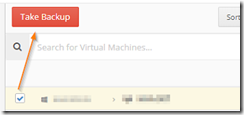Error: Failed to open virtual disk – error 0x00000020 The process cannot access the file because it is being used by another process
This error is caused by a file lock. The easiest way to get around it it to shut down the VM guest.
Once the guest if off, select the VM from Altaro Backup screen and click on the Take Backup icon. The backup should commence.
Once the backup has started, go back to the Hyper-V manager and start the VM.