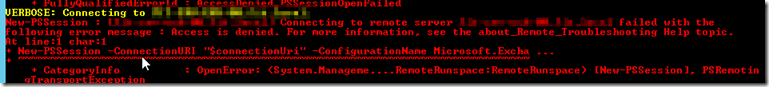If you local Exchange server mail flow stops and all the services are running, it could be a multitude of problems. But one of the most common causes is time skew on VM’s causing a differential or more than 5 minutes between the Exchange server and the DC. One of the tell-tale signs of this cause is that aside from mail flow being interrupted, all Exchange services are running and your Exchange PowerShell connection displays an Access Denied error.
Exchange Management Shell: Connecting to remote server failed access denied.
To fix this, make sure that the Exchange server and the DC are both time synchronized with each other. If not, set the proper time to get them communicating again. To eliminate VM time skew, make sure that the time synch integration service is enabled on the Exchange server as well as the DC’s in Hyper-V, VMWARE or whatever hypervisor you are using.