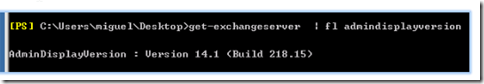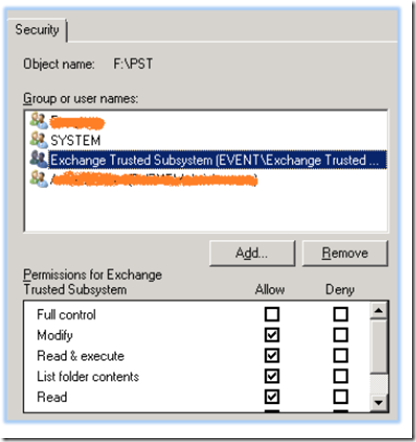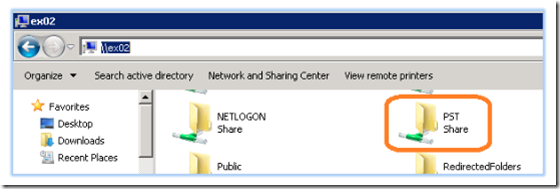This post will detail step by step how to export a single Exchange mailbox to a PST file. .
To achieve our task, we will use the New-MailboxExportRequest which requires Exchange 2010 Service Pack 1 or higher.
To determine your version of Exchange, execute the following command:
Get-exchangeserver | fl admindisplayversion
Compare it with the version and build on this chart. Once you have determined that you have the required version, we need to grant export rights to an admin account. Execute the following command from Exchange PowerShell:
New-ManagementRoleAssignment –Role “Mailbox Import Export” –User UserName
We will need a network share or local folder that has read/write privileges for Exchange Trusted Subsystem.
The share must be accessible using a UNC path.
Once the folder is set up, we can begin the export process. Execute the following command from Exchange 2010 PowerShell:
New-MailBoxExportRequest –Mailbox mailboxname –Filepath \\unc_path\filename.pst
To view the export status, use the Get-MailboxExportRequest command.