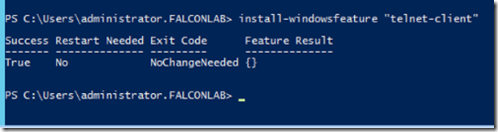To install Telnet client on a Windows Server, first open PowerShell.
To install a Telnet client, execute the following command:
- Execute the command: install-windowsfeature “telnet-client”
To install a Telnet server, execute the following command:
- Execute the command: install-windowsfeature “telnet-client”