Exchange has an option for users to change their passwords directly from OWA. By clicking on the cog at the top right, they should see the option to change password. But what if that option is missing or not available?
This can happen when a user has been newly created or when a user’s password has been recently change and there is an Active Directory policy preventing the password from being changed again for a specific period of time. As the Exchange administrator, you can get around this by forcing a change password directly from the ECP.
Log in to ECP as an administrator then select the user and click on the edit icon. Next place a check mark on the require password change on next logon selection.
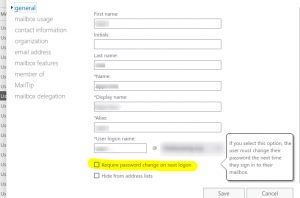
The next time the user logs in, a password change dialog box will appear.
