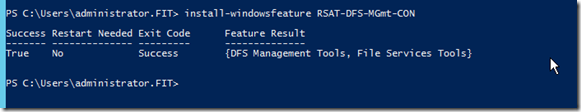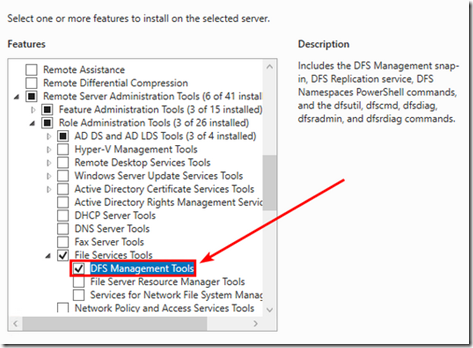If you are following these instructions to perform an authorative/non-authorative restore (D2/D4) and you receive an error when running the DFSR POLLAD command, you may need to install the Windows DFS Management Tools.
To do this, open an elevated command prompt and execute the following command:
Install-WindowsFeature RSAT-DFS-MGMT-CON
Alternatively, you can install the tools using the add roles and features. You can find them in Remote Server Administration Tools –> Role Administration Tools –> ADDS –> File Services –> DFS Management Tools