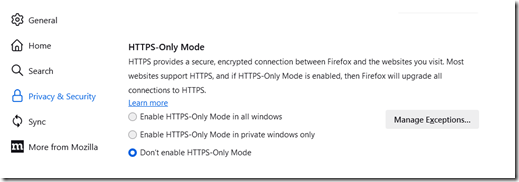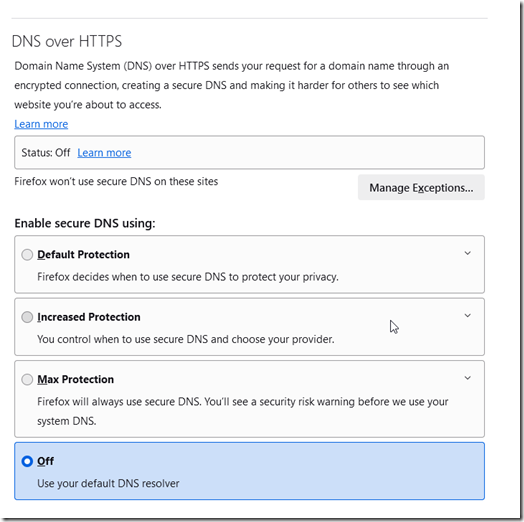I recently added an ERP app that runs on an existing Apache server. Since it’s in testing and internally accessible-only, I’m using HTTP rather than HTTPS. First connection to the site was successful but subsequent connection attempts failed to access the site. I tried using Waterfox and Edge and both worked without any problems, yet Firefox refused! Even when prepending the URL with http://, Firefox kept reverting back to HTTPS.
I quickly found a solution on-line that I thought would be the fix. It stated that I should not have Firefox set to enable HTTPS-only mode. The settings are in Privacy & Security, as depicted below.
This shouldn’t have been a three-pipe problem, but I was left puzzled after noticing that HTTPS-only mode was turned off. Luckily, I noticed that right below was a setting for DNS over HTTPS, eureka!
I had not thought about DNS being the culprit before because I could resolve the site’s FQDN and also because Waterfox and Edge were able to access the site. Since Firefox was set to use secure DNS, it used it’s DNS servers of choice to resolve my Intranet’s FQDNs (we have split-brain DNS), causing the lookup failure.
I set the enable secure DNS setting to off as shown below and the Intranet started working again when using Firefox.