After downloading a Sonicwall firmware image and trying to upload it to the device, I received the following message:
Update Failed! Firmware is not compatible or The Firmware Upload Failed
The Sonicwall current firmware was 7.0.0-R906 and I was trying to update to 7.0.1-5145.
I was left scratching my head because I double checked that the image I downloaded was the correct one and that the device model was consistent with the image. I tried to upload another image, this time a previous firmware version and lo and behold, the same error! After this, I knew it was not a Sonicwall image error but possibly the image was being corrupted by my AV software. I tried from another PC to eliminate the AV as the culprit and same result.
I tried with an identical model TZ-270 that had an existing firmware 7.0.1-5018 and I was able to upload the same image and perform the update with no issues. So it appears that the image is not corrupted, rather the issue is either with the 7.0.0-R906 OR the firewall hardware itself. I tried to upload another image of 7.0.0-R906 to eliminate the possibility that it’s a compatibility issue with jumping from 7.0 to 7.1 but same result.
The only explanation at this point is that the issue is with the device itself. Before going on site and wiping and re-installing a new image, I tried one last think. Fortunately it worked. I’m not sure which of the two things I did was the fix because I did both before trying to upload the firmware again.
1. From the Firmware and Settings menu, I deleted several backups that I had on local storage, leaving only the most current backup version (see image) after hypothesizing that the error may be cause by a lack of local storage to hold the uploaded firmware.
2. I restarted the Sonicwall device.
Once storage space was cleared and the device was restarted, I was able to upload the new firmware version and update the firewall.

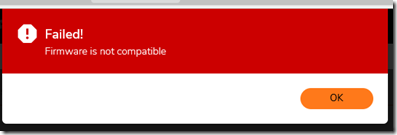
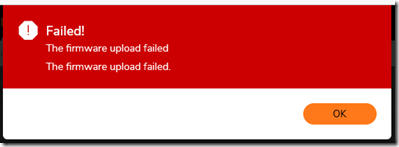

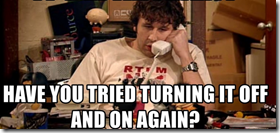
bob
Anonymous