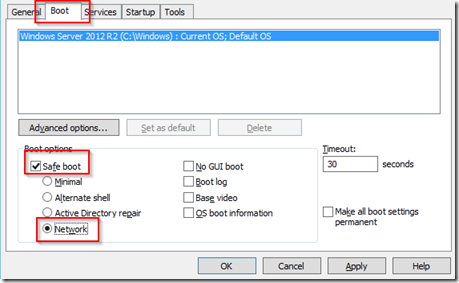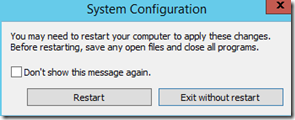Booting into safe mode usually involved pressing the F8 key right between POST and Windows startup, but what if you don’t have console access during this period of time? There are several ways to boot a VM into safe mode, the method shown here is one of the easiest.
Note: BE CAREFUL! If you don’t have access to the Hyper-Visor and are using RDP to connect to your VM, be sure to select safe mode with networking. If you select minimal or safe mode without network, you may not have access to your remote VM after the restart since the server will not have Internet/network access. The same holds true if you are accessing your VM using a third party remote control program. If the program’s services don’t run, you will lose access to the VM and will need to use the Hypervisor to regain access.
Open an elevated command prompt and enter the command MSCONFIG.
In the boot tab, select safe mode with network.
Once you apply the settings, you will be prompted to restart your server.