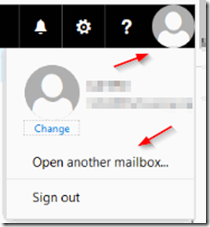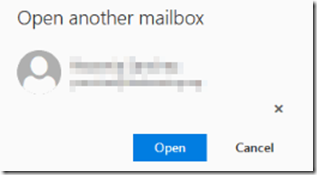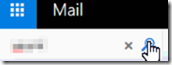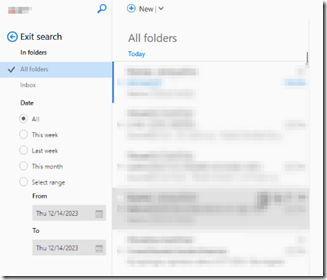It’s frustrating, you use outlook to search content located in a delegated mailbox and it return nothing. There is a simple way of searching through a delegate’s mailbox… using webmail.
Open OWA (Outlook web access) and click on your user profile icon at the top right. The select ‘Open another mailbox’.
Select the delegated user whose mailbox you want to search and click open.
Enter your search criteria and click on the search icon.
Voila, see your search results!