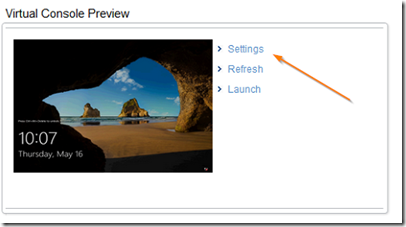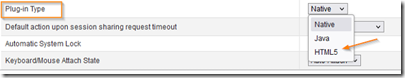When trying to launch the console from iDRAC, you may find that your browser downloads a JNLP file which you cannot run. This is because you either don’t have a Java Web Start or the file association is improperly set.
Rather than installing Java on your PC, an easier fix would be to use HTML5 which is native to modern browsers. To do this, click on the settings link in the virtual console preview window.
Change the plug-in type from Native or Java to HTML5.
If you don’t see HTML5 as an option, you may need to update the iDRAC’s firmware.