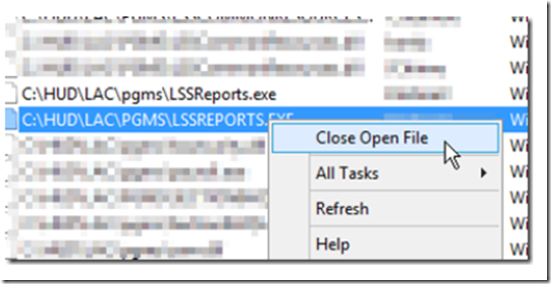Issue: Users are having issues with Lindsey software reports. Lindsey/MRI support may ask you to replace the file. When you look in the \LAC\PGMS folder, the report executable file LSSREPORTS.EXE cannot be copied, pasted, moved or renamed due to permissions. The file may not even be viewable from the Windows file browser due to permission restrictions.
When running icacls command against the file, you get a permission denied error.
Resolution: I was unable to determine the root cause but was able to fix the issue by closing the open files.
Using the computer manager, I did notice that two users had the file open and locked.
Right click on each open file session and select Close Open File until all lssreports.exe open files are cleared.