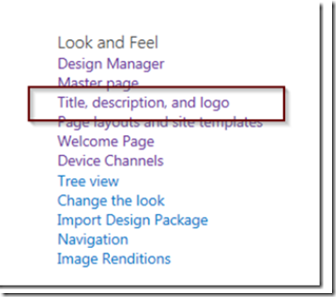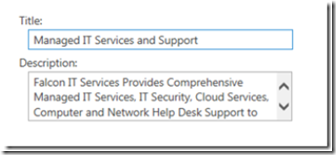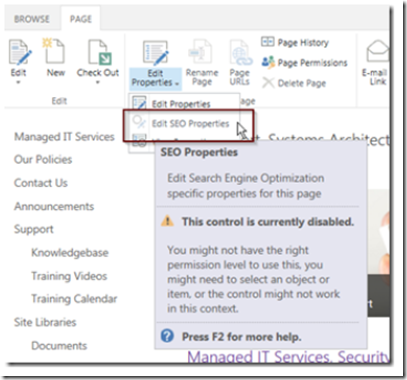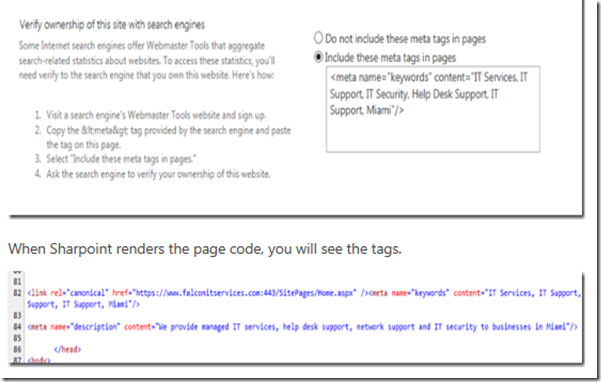Many businesses use Sharepoint for Intranet functionality but few use it as public facing Web sites. Sharepoint can be a GREAT public Web site due to it’s advanced features and content management. One of the problems with Sharepoint being used OOB for public Web is the SEO functionality. Sharepoint content does not index well with search engines out of the box, but this can be changed relatively easily.
Please note that if your primary objective is to build an SEO Web site, SharePoint is not the way to go. Sharepoint is designed to be more of a content management service than a Web site platform. Although SharePoint is not as good or advanced as Joomla and WordPress for SEO functionality, you can get better indexing from search engines if you follow these steps.
Search engines give a lot of weight to the title of a site. In Sharepoint, the site title is found in the site settings –> title, descriptions and logo link.
Set as ‘home’ by default, you edit edit the title of the site to something that will draw traffic to your site. Keep in mind that the title will also be the home page link of your navigation menu, so keep it simple.
Sharepoint has SEO features that allow you to add keywords, but this feature is only available for publishing pages. You may find this feature greyed out (disabled).
You can still add keyword using meta tags by navigating to site settings –> search engine optimization settings. Tick the radio button to include meta tags and add your keywords tag using the following syntax:
<meta name=”keywords” content=”keyword1, keyword2, etc”/>
When Sharpoint renders the page code, you will see the tags.