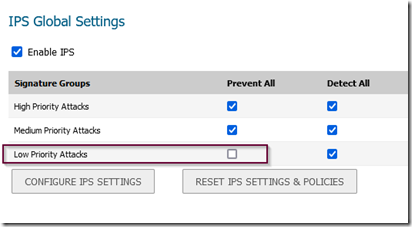If you have an established SSL VPN and it suddenly stops working, it may be the IPS settings. Here are the symptoms:
- Sonicwall SSL VPN has been working fine and then suddenly stops working.
- No configuration changes have been made to the Sonicwall device.
- The SSL VPN client is able to connect.
- Once connected you cannot access the LAN subnets
- In the case of tunnel all mode, you cannot access LAN or WAN
This can happen in cases where IDS/IPS is set to prevent low priority attacks. The IPS can block IPSec traffic from the SSL VPN tunnel.
To correct this issue, navigate to Security Services –> Intrusion Prevention and uncheck Low Priority Attacks in the Prevent All column.