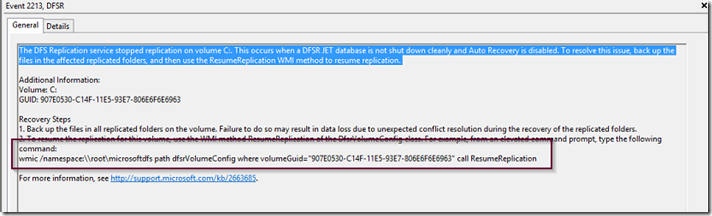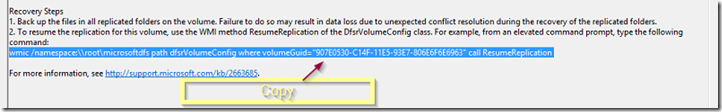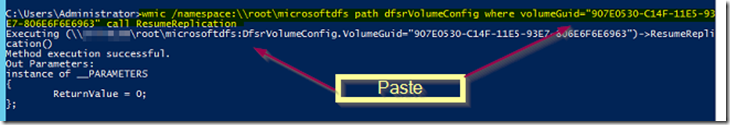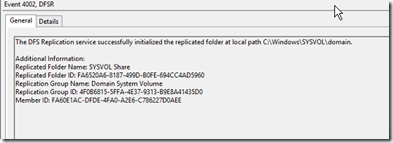The DFS Replication service stopped replication on volume C:. This occurs when a DFSR JET database is not shut down cleanly and Auto Recovery is disabled. To resolve this issue, back up the files in the affected replicated folders, and then use the ResumeReplication WMI method to resume replication.
This can happen after a dirty shutdown and can prevent ADDS SYSVOL as well as DFSR shares from replicating. When this happens, manually copy any data located in the replicating folder and make sure you have full systems backup, including ADDS.
Locate the line item at the bottom of the error that shows the command to run, including the GUID.
Open an elevated CMD window (cannot be Powershell) and copy/past the command line.
Press enter to execute the command.
Look for Events 4602 for confirmation of success.