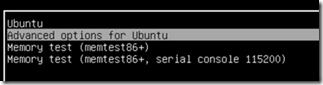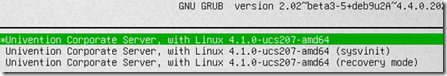When you migrate a virtual machine member server to a new virtualization infrastructure (one that is in a different subnet), your VM may not authenticate properly because it cannot find the domain controller. Unfortunately, without being able to log in to the server, you cannot change its IP address to the new subnet.
To get around this, you can use the Kernel Command line to set a new IP address and default gateway to obtain temporary authenticated access to the server.
Select the advanced options during boot.
Select the GRUB iteration that you are working with.
At the GRUB shell, use the following command to configure a temporary IP address.
ip=<IP address>::<default gateway IP>:<subnet mask>
When finished, use the F10 key to boot into Linux OS.
For more information on IP addressing features from the Linux kernel shell, see this article on LinuxLink.