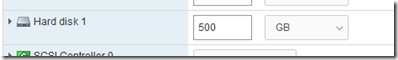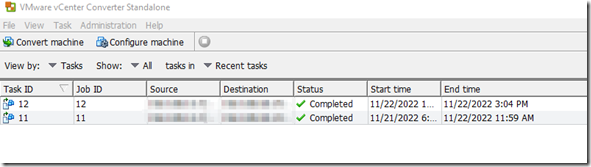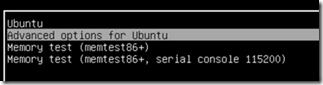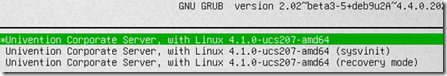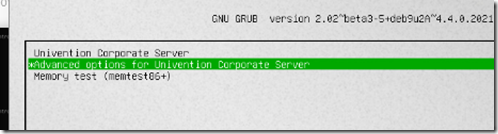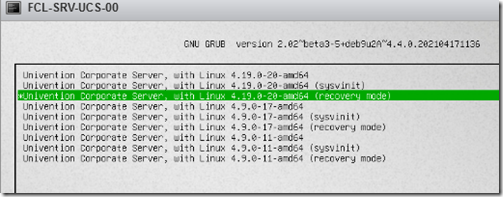When restoring several VMs from backup to a different hardware kit hypervisor, I ran into the following error on two VMs when the backup software tried to create the VM on the target restore server:
The operation is not supported on the object (CRVM)
After checking the configurations between the VMs that restored and those that did not, I noticed that the VMs that did not restore had a CD/DVD ISO connected.
Since this was done during a migration to a data center, I still had access to the source hypervisor. I simply disconnected the CD/DVD, rebooted the VM and re-ran the backup.
Maker sure that the ISO does not reconnect on boot.
Finally, click on the circle X to completely remove any lingering effects of the CD/DVD.
Save your changes once your CD/DVD completely disappears.
After restoring the backup without the mounted CD/DVD, the restore was successful.
If this had been an actual disaster recovery scenario without access to the source hypervisor, I would have had to restore only the virtual machine image file to the data store, then create a new VM and add the disk image manually.