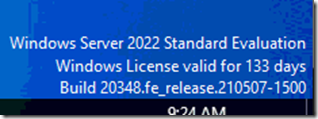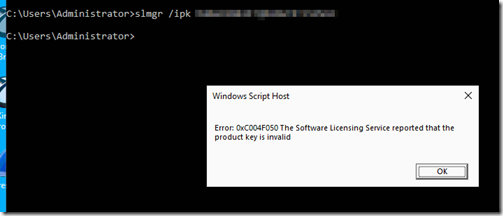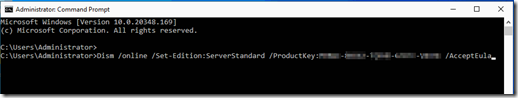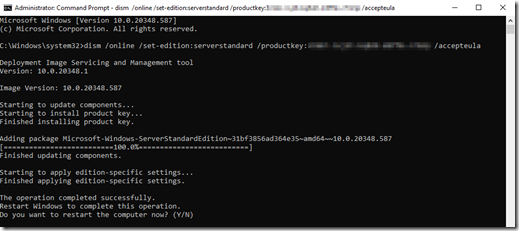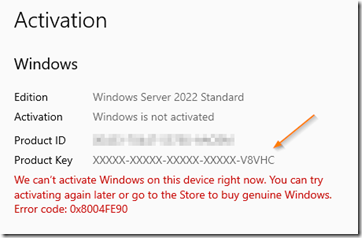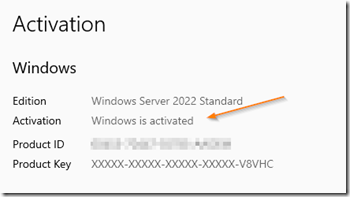Issue: You have a Windows server retail edition evaluation license as shown below:
Your trial is about to expire and your install key doesn’t work when using the command
slmgr /ipk xxxxx-xxxxx-xxxxx-xxxxx-xxxxx
You will need to convert the license using the following command.
Dism /online /Set-Edition:ServerStandard /ProductKey:xxxxx-xxxxx-xxxxx-xxxxx-xxxxx /AcceptEula
NOTE: It’s important to include the hyphens.
After completion, you will be prompted to restart the server.
After the step completes, check the licensing manager and verify the last digits of the license matches to ensure that the license number was received and set properly.
If the product key does not activate, do the following:
1. Restart your server.
2. Run the command again.
3. Wait 2-3 minutes.
You will see your Windows activated.