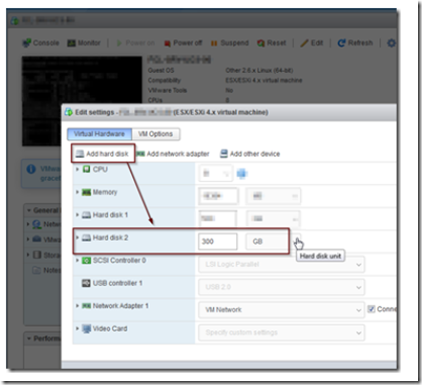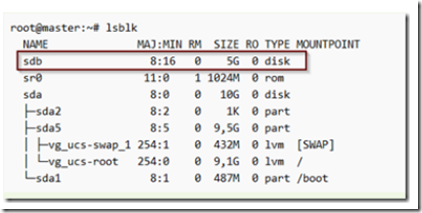The UCS default disk partition when installed from an OVA image is a paltry 49GB. This should be expanded in order to avoid running out of disk space, especially if you have installed applications such as OXMail, NextCloud or other applications where large data can be stored.
In VMWARE, edit the virtual machine and add a secondary disk as shown below.
Once the disk has been added, follow the instructions on the UCS/Scheinig KB below to expand the volume.
https://help.univention.com/t/resize-lvm-on-ucs/7491
Use the sudo lsblk command to locate the disk (in this case sdb)
Use cfdisk to partition the disk as a GPT volume.
sudo cfdisk /dev/sdbUse vgextend to extend the volume
sudo vgextend vg_ucs /dev/sdb1Use lvextend to resize the rootsudo lvextend -l +100%FREE /dev/mapper/vg_ucs-rootUse resize2fs to resize the disksudo resize2fs -p /dev/mapper/vg_ucs-root