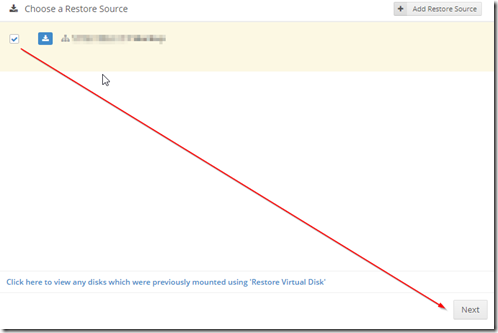There are several reasons why this issue may occur, one being there are no hosts to restore to. One case that stumped me was a simple fix, buy hey, hindsight is 20/20.
After not being able to perform a restore operation because the ‘next’ button did not work, I spent several minutes with Altaro support thinking it was a configuration problem.
After selecting the restore source, clicking on the ‘next’ button did nothing.
It was a bit of a stumper until Altaro support asked me to upload a file to them and I noticed that the attachment button in the chat window did not work either. I went back and noticed that when selecting and de-selecting the restore source, the next button went from greyed out to solid and vice-versa. So it was not an Altaro problem, as it presented the solid button for me to proceed. It was a clicking issue, as clicking on the solid button had no effect, as if my mouse was broken but only for this button. Grrr.
After exiting the Screen Connect remote session and then going right back in, the buttons started to work normally. The issue appeared to be with the remote control software and the way it controls certain buttons/functions, something was out of norms likely the result of an incomplete connection.