DHCP Scope for Avaya 9608 Telephones Requires Option 242. This option tells the 9608 IP phones what the IP address of the IP Office is.
Configuring Option 242 in Sonicwall DHCP
Open Sonicwall DHCP
Click to edit the DHCP scope. In the advanced tab, click to create a generic DHCP scope option
Give the option a frienly name and select option number 242 and option type String.
MCIPADD=192.168.2.252, MCPORT=1719, HTTPSRVR=192.168.2.252
Obviously, replace the above IP address to that of the IP office on your LAN.


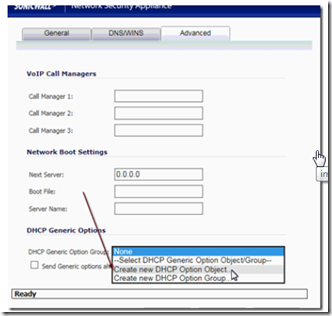
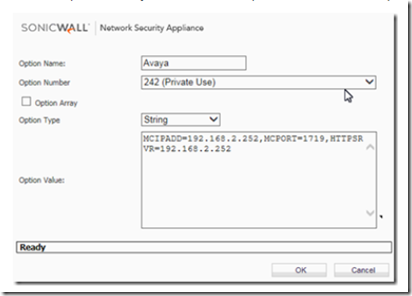
Brian Walsh
Miguel Fra