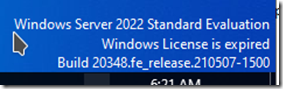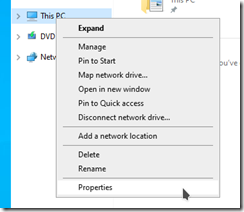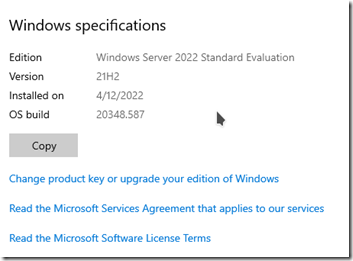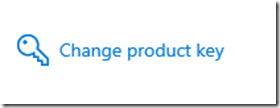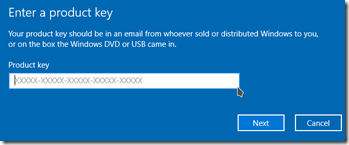If you downloaded and installed Windows Server 2022 evaluation, you will receive a Windows license is expired notification after the trial period of 180 days.
You can convert the evaluation version to a licensed version by following these steps:
Right click on This PC and select Properties.
Click on the change product key or upgrade your edition of Windows link.
From the activation windows, click on the change product key link.
Enter the product key and let the fun begin.