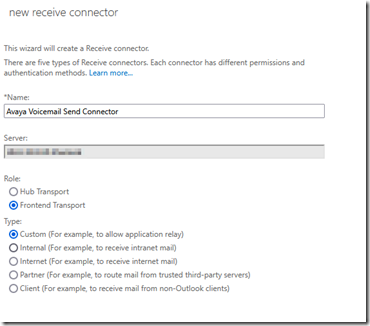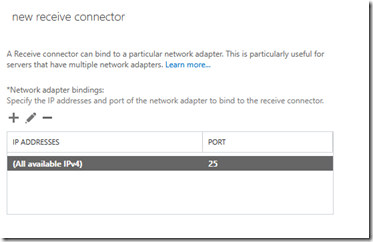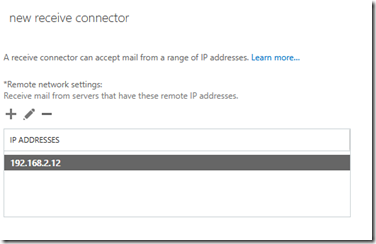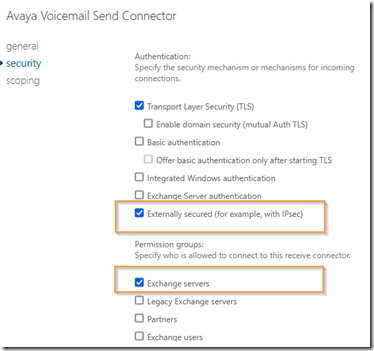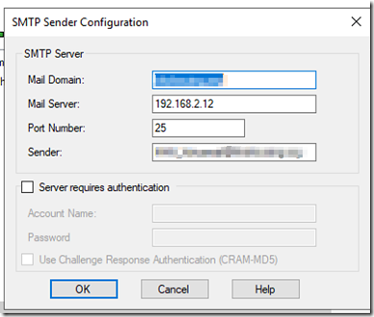To configure an Exchange connector to send mail for an application, server or multi-function copier printer (MFC) simply follow these directions.
Open ECP and navigate to mail flow –> receive connectors and click on the add button. Give your connector a friendly name and select front end transport and custom type as shown below.
Select the local Exchange server’s NIC address and listening port.
Remove the all subnets range (0.0.0.0-255.255.255.55) and add the address or addresses of the devices you want to allow open relay and click finish.
After the connector is created, go back and edit it. Place a checkmark by externally secured and Exchange servers as shown below, then save your changes.
Go to your IoT device, server application or MFC device’s settings and add the Exchange server’s IP address, SMTP protocol on port 25. There is no need for authentication as long as the relay is coming from the IP address (or range) that you entered in the receive connector’s remote network settings.
Note: This is a simple solution for relaying mail from IoT and other devices, however keep in mind that SMTP port 25 is not for sending secure mail so you should not use this method to transfer PI, PHI, IP or other sensitive data.