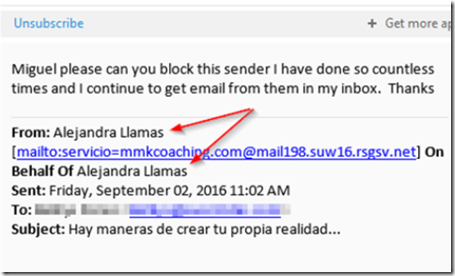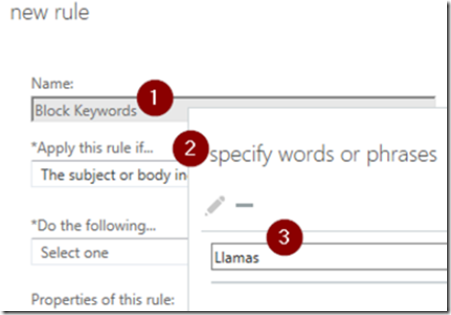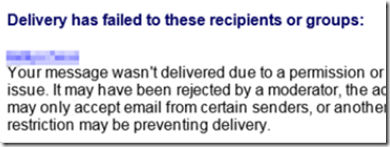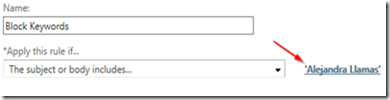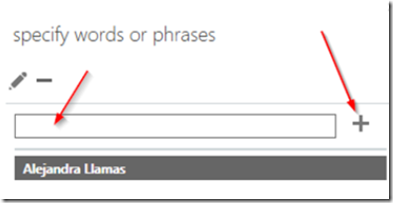In Exchange you can block emails that have specific keywords. Since many spammers use different email addresses and sending servers, it can sometimes be difficult to block. When you have a recurring email that you want to block, look for a common denominator. Usually the spammer will have a link back to their Web site or show their name or company name in order for you to identify them. With this information, you can block them using a keyword filter.
Open Exchange ECP and navigate to mail flow –> rules. Select + to create a new rule.
Give your rule a friendly name (1). Apply the rule if the subject or body includes specific keywords (2) and finally, add the keyword.
Select message reject (1) and add a NDR message explaining why the message was rejected. Voila!
Exchange will reject any messages that have the specified keywords in the subject or content of the email.
In the future, you can block more keywords by editing the rule, clicking on the linked keyword list..
and then adding more keywords.