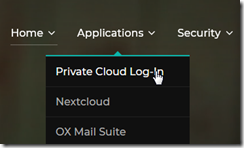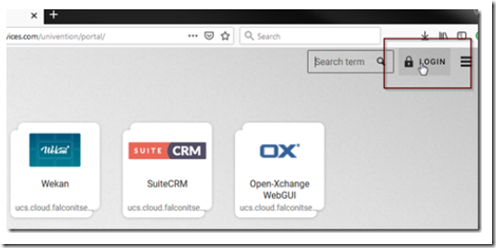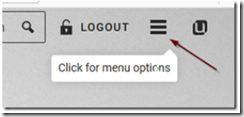Your UCS credentials can be used to access all the productivity applications. To change your UCS password, go to https://www.cloud.falconitservices.com, click on Private CLoud Log-In from the applications menu.
Click on the login button on the top right hand side of the window and log in using your current credentials.
Once logged in, click on the menu option lines, then user settings –> change password.
Enter the information requested. Remember that you cannot reuse passwords and your password must be minimum 10 characters and contain letters, numbers and at least one special character.