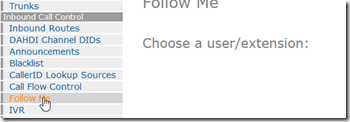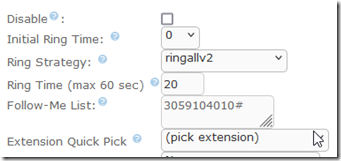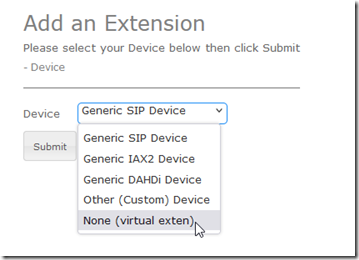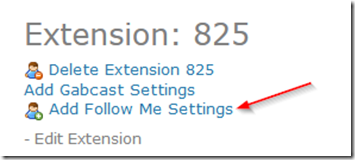To create a cell phone extension, you first need to create a follow me rule. Click on the follow me menu and select the extension.
Set your ring strategy and ring time and in the follow me list, add the cell phone number according to your dial plan followed by a hash tag.
Submit and save changes.
If you do not want an actual extension that will be used by a SIP phone and just need an extention to forward to a cell phone, then create a phantom or virtual extension. To do this, go to extensions and select none/virtual or phantom from the drop down box instead of the normally used SIP.
Create an extension number and friendly name and save the settings. Next, go back to the extension settings and click on the Follow Me Settings.