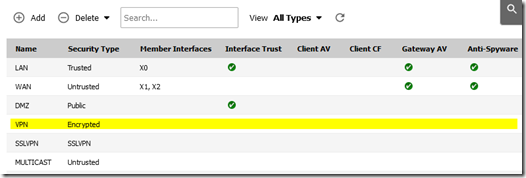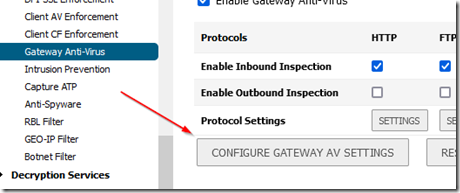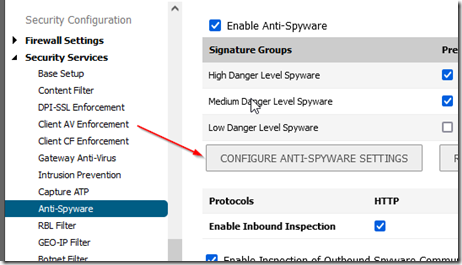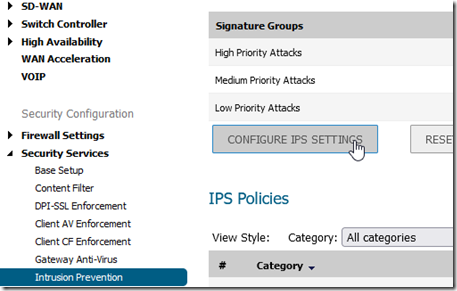When replicating over a WAN, the Hyper-V replica fails after a random amount of time. The following error code appears in the Hyper-V replica log:
The connection with the server was terminated abnormally (0x00002EFE).
Event ID 32022.
We are going to assume that you have run continuous ping tests over the VPN to ensure that there are no disconnects or packet losses while the Hyper-V replica is replicating. If connectivity is not the issue, it’s possible that the security services may be stopping the traffic. You can verify this by checking the Sonicwall security logs.
To make sure that the security services do not block the replication traffic, navigate to Network->Zones and make sure that the VPN zone does not have security services enabled. Do this for both the source and target firewalls.
Navigate to Security Services –> Gateway Anti-Virus and click on the Configure Gateway AV Settings.
Enable the Gateway AV Exclusion List and create a WAN IP address object. In the source firewall, create and add and address object for the destination firewall’s WAN IP and vice-versa for the destination firewall.
Lastly, navigate to Anti-Spyware and click on the Configure Anti-Spyware Settings button.
Enable the exclusion list and whitelist the target’s LAN subnet on the source firewall and vice-versa on the target firewall.
Repeat the above steps to whitelist the source and destination IP address in the Intrusion Prevention system (IPS).
For additional information on how to create exceptions in Sonicwall security services, visit this Sonicwall support page.