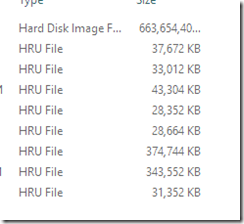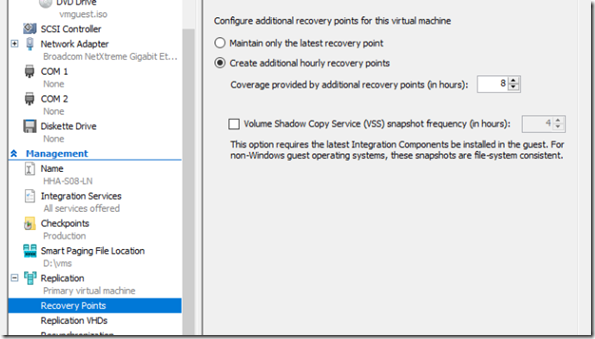HRU files are recovery points in Hyper-V replica that allow you not only to fail-over to a replica server, but also to fail over to a previous replica point-in-time. When you create the Hyper-V replica, you can select the number of checkpoints to replicate, essentially providing several point-in-time recovery options.
The problem is that recovery points take space and sometimes a network admins runs across a replica server running out of disk space. Each checkpoint creates an HRU file varying in size, depending on the volume of changes between check points. DO NOT delete the HRU files directly from the file manager, this will cause the replication to break or become unstable.
In the image below, we see a replica set with 8 check points and 8 HRU files.
To remove the HRU files, open the Hyper-V manager and edit the VM settings.
Navigate to replication –> recovery points and edit the number of recovery point. Wait the pre-configured amount of time you selected for replication intervals, and the next replication cycle will remove or reduce the number of HRU files.