Requirements:
- Windows 10
- NetExtender Preinstalled
- Internet Connection
After joining the domain and restarting, click on the network login icon at the bototm right of the Windows login screen.
Enter the user’s AD logon credentials, then press enter.
Note: You will be prompted to log in using NetExtender. You will need to know the eaxt details and note that it’s all case sensitive!
Fill in the NetExtender details and click connect. If the NetExtender server name and domain are not prepopulated, please contact our helpdesk.



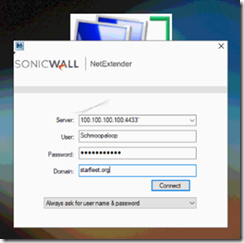
David
Miguel