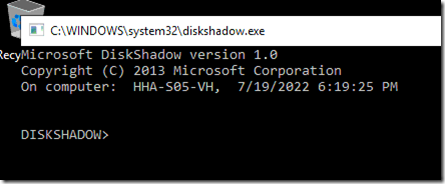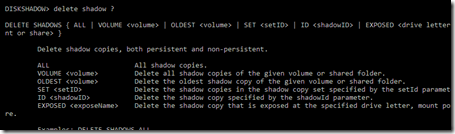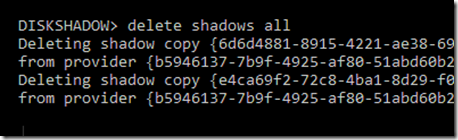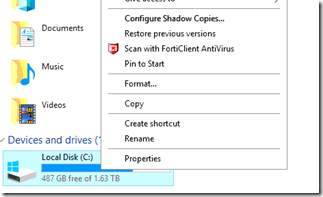Attention: always follow best practice and back up your system before proceeding. To manage the system volume shadow copies, run the diskshadow.exe command from an elevated command prompt. This will load the disk shadow command shell.
For a list of all available commands, type ? and press enter. We will be using the command delete shadows to remove our shadow copies.
Use the command delete shadows followed by a ? and press enter to obtain a list of command options.
For our example, we are going to remove all shadows however note that you can delete only the oldest copies or selective copies as well.
Enter the command delete shadows all
Note that you will not have any restore points after you run this command. To prevent shadow copies from filling up your disk again, right click on your system volume drive and select configure shadow copies.
From there, you can enable or disable shadow copies and decide how much drive capacity to allocate to them.