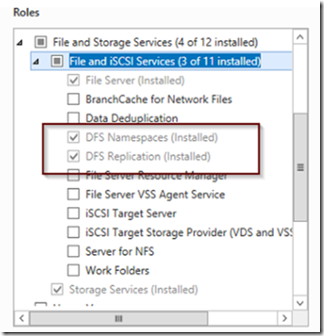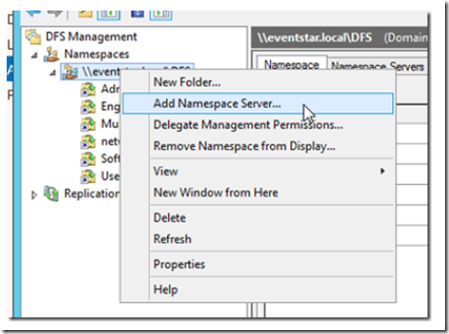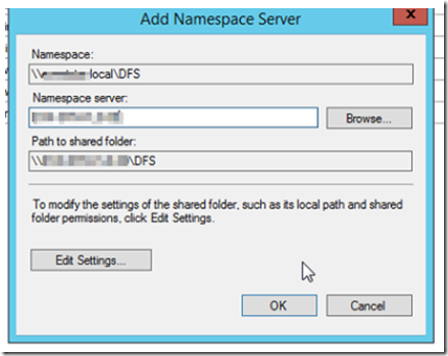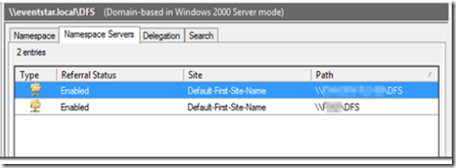The process to move DFSR from one server to another is pretty straight forward: add another namespace server then remove DFS namespace from the original server.
A DFS namespace server is a server that allows clients to conenct to DFS shares via the DFS namespace. The DFS namespace is usually a UNS path that looks like this, assuming DFS was set up in a domain.
When clienst conenct to the Namespace UNC path, the server will direct them to a shared folder across the DFS server, based on availability and cost. If you plan on removing the server that hosts the namespace, you will need to move the namespace service to another server or the DFS will stop referring clients.
To move the DFS namespace, install DFS Namespace service on the server that will be the new namespace server.
Once it’s installed and functioning, right click on the namespace and add namespace server.
Enter the NETBIOS name of the new namespace server.
Click on the namespace tab and you should now have two namespace servers.
Delete the original namespace server to complete the move.