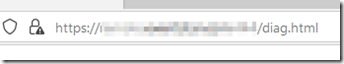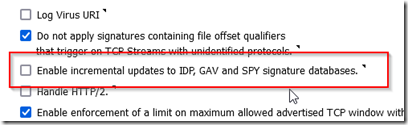Sonicwall routers are generally extremely stable and freezing/locking up could be the result of a firmware or hardware problem. However, sometimes Sonicwall security services databases can become corrupt or the signatures are not sanitized and causes the Sonicwall router to lock up. Some of the telltale signs of a signature database corruption are:
- Issue persists even after a firmware update
- Issue occurs at the same time each day
- Issue occurs on a fixed time interval (i.e. every hour)
Try the following before replacing the device:
Log in to the Sonicwall device as admin, then change the URL folder to /diag.html immediately following the IP/FQDN and port as shown below.
change /main.html to /diag.html
Click on the internal settings button and locate the Security Services Settings. Remove the checkmark from the setting that enables incremental updates to the signature databases. This will force the entire database to be downloaded.