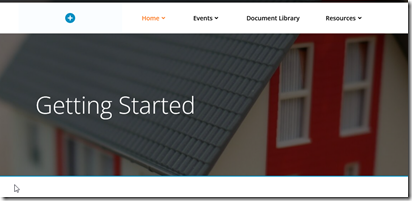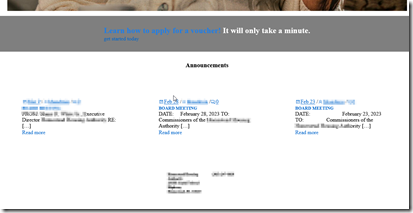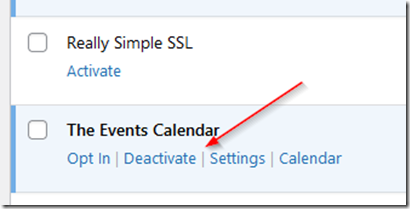You build your lovely Web site with Wordperfect and Colibri, only to go back one day and the editor is broken. You cannot edit your Web site using Colibri and the WYSIWIG editor looks out of sorts. It’s very distressing but don’t fret… one of the main causes of this SNAFU is problems with other plug-ins. It may be obvious right after installing a new plug-in but other times you update a plug-in (or you may have auto-update enabled) and you don’t notice the problem until you try to edit your site.
The Colibri WYSIWYG editor which normally looks like this…
Suddenly looks like this..
The themes buttons also stop working and making changes to your Web site is near impossible.
As mentioned before, the best way to troubleshoot is to deactivate one plug-in at a time and check the editor until you find the culprit.
Navigae to your plug-ins and select deactivate, one at-a-time.
With each plug-in you deactivate, go back and check the Colibri editor to see if the issue has been fixed. When the editor starts to work again, the last plug-in that was deactivated is the culprit.