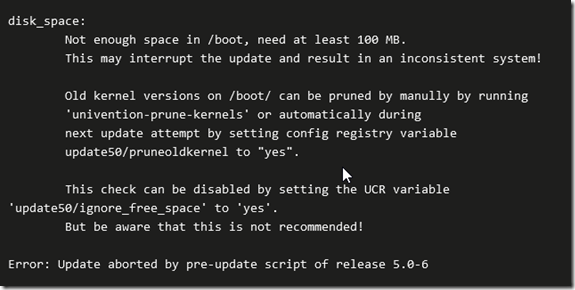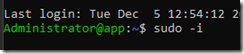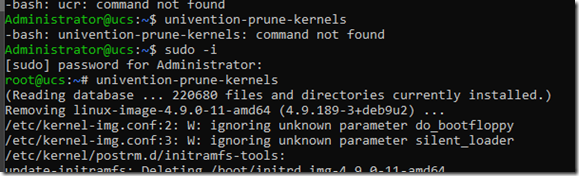You may receive an error such as the one below when updating Univention.
Not enough space in /boot, need at least 100MB
This is followed by being asked to run the ‘univention-prune-kernels’ command.
The problem is that when you run the command, it states that the command cannot be found. This is caused by being logged in as administrator and the command needing to be run from root. To elevate the administrator user to root user, enter:
sudo –i
You will be prompted to enter credentials to switch to root. Once logged in as root, run the command:
univention-prune-kernels
As you can see in the image above, the command runs successfully under the user ‘root’ and the prior kernel image is removed, clearing up space.