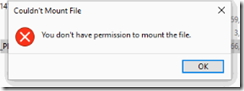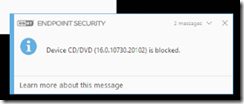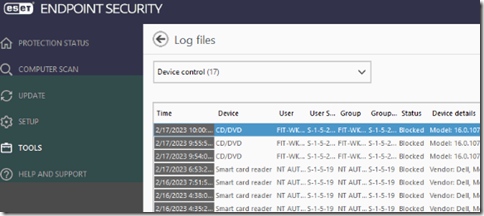Issue: When trying to mount an ISO, you receive the error: ‘You don’t have permission to mount the file’.
One of the leading causes of this issue is an anti-virus or another security suite blocking the mounting of the ISO. Most AV programs will have a log file you can check to see if that’s the cause of the problem.
Depending on your security suite’s policy, you may or may not see a blocking message however you should be able to check the log file. In the example shown below, ESET is blocking access to the ISO which is seen as a CD/DVD and subsequently blocked by the device control policy.
To fix the issue, you can temporarily disable the blocking policy or security suite if you fully trust the media and program that you are trying to install.