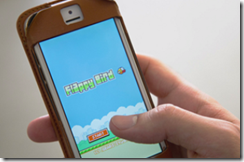Something that never ceases to amaze me is how some companies sell software products that do the same exact thing as utilities that are included in Windows. With a little bit of know how, you can save yourself big bucks if you have technical acumen and are willing to put in a little bit of time.
As every IT manager knows, the event viewer is your friend. It can warn you of impending doom and help you find small problems before they get big, especially as far as security is concerned. But unless your name is Spock, I doubt you relish sifting through monotonous security or hardware logs. Utilities that send you alerts based on predefined events are useful and allow you to spend your time more productively.
Unfortunately, many of these programs cost big bucks once you start adding servers and triggers. In this article, I am going to show you how to set up a Windows Event Log Email Notification system with unlimited triggers (for FREE) and replicate it among your many servers. Here’s what you will need:
- Some time
- Some technical knowledge
- Dell server (or you can purchase an SNMP application)
The reason I mention Dell is because Dell offers a free server monitoring platform, that is SNMP enabled, that will not only allow you to monitor the Dell servers and workstations, but any SNMP cable network device. SNMP is an application layer protocol that allows devices to send out alerts when something is awry. If you do not own Dell servers, you can still get an SNMP software platform from several well known and reputable software vendors.
To begin, you will need to set up your SNMP platform, Dell Open Manage Server Essentials (OMSE). You can find the instructions here. These instructions show you how to install an SNMP platform with email alert capabilities and pull data from Dell Open Manage System Administrator (OMSA). OMSA reads alarms from Dell server hardware and can report VERY important issues such as RAID degradations, RTC battery problems, memory problems, power supply failures, CPU temperature and many other hardware related issues and send them to OMSE.
Needless to say, OMSA can supply of wealth of important hardware alarms, but what about event logs? Windows has its own SNMP enabled software named Event Trap Translator. Once you have the Dell Open Manage Server Essentials application working, it’s time to configure the Event to Trap Translator. Click on the SNMP category on this post to get more articles about building a robust SNMP alert system.
When you combine OMSA and OMSE with Windows Event Trap Translator, you get a VERY robust computer, server and network monitoring system that can easily cost thousands of dollars if purchased as a single 3rd party software package.